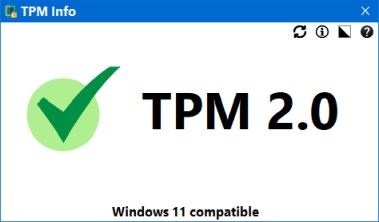Large System Tray Clock
The Large System Tray Clock is designed to replace the original clock in the Windows 10/11 system tray to improve visibility. In addition, the software includes several accessibility features related to clock visibility.
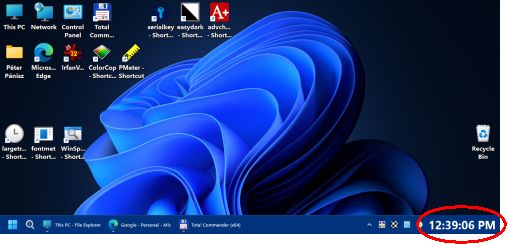
Classic and Extended Control Panel
Microsoft is gradually phasing out the classic Control Panel in the Windows operating system, favoring the modern "Settings" application instead. The new interface makes it difficult for many users to find familiar system settings.
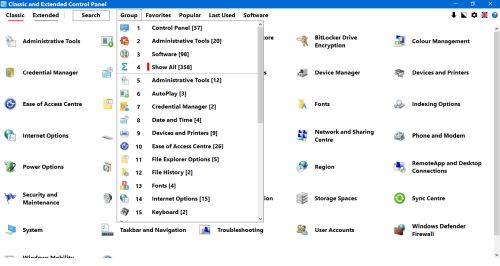
Easy Dark Mode + Wallpaper Creator
Easy Dark Mode allows you to switch between the system-wide dark/light display modes available in Windows 10/11 operating systems. It provides a one-click method and hotkey to switch display modes.
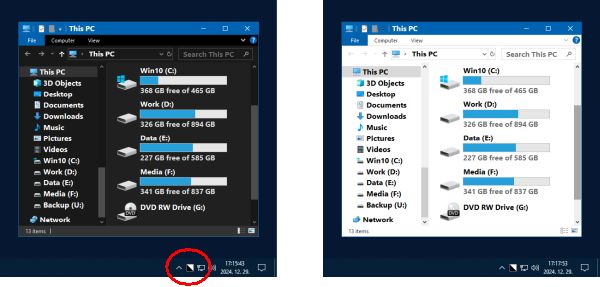
Integrity Downloader
Integrity Downloader is an internet file downloading program that prioritizes security aspects. Using it can significantly reduce the security risks associated with downloads.
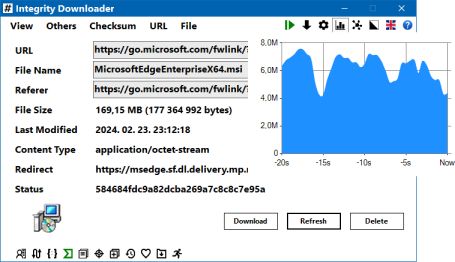
Windows accessibility for people with moderate and severe visual impairment
Computer users with moderate and severe visual impairment need special utilities. The visual accessibility tools that are built into Windows do not allow basic computer use to people with these kinds of impairments. However, their impairments are not so severe that they need devices intended for blind people. This article helps them to find the solution they need.

Dual Monitor Auto Mouse Lock
Dual Monitor Auto Mouse Lock (DMAML) is a tool that helps you use dual and multiple monitors. The software automatically locks the mouse cursor to the screen according to your settings.
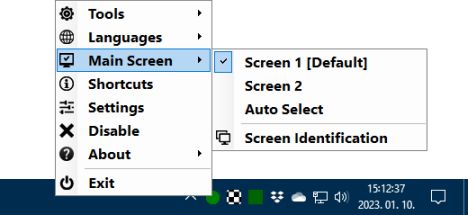
Simple System Font Changer
Simple System Font Changer allows you to adjust the system fonts used by Windows 10 and 11. The software significantly improves the readability of the text displayed on the screen.
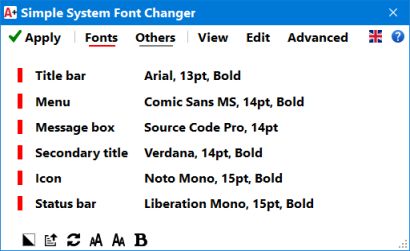
Easy Window Invert
Easy Window Invert visually changes the display of windows. By using the software, you can significantly increase the user experience. It allows color-blind as well as visually impaired users to use the computer.

Easy Invert
Easy Invert visually changes the display of the entire screen, and the software significantly improves the user experience. It also allows color-blind as well as visually impaired users to use the computer. You can use Easy Invert to create dark mode for software that does not already have one.