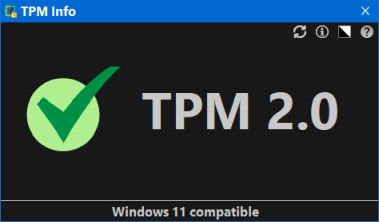TPM Info is a free Windows program that displays key details about the computer’s TPM (Trusted Platform Module) security chip. It allows users to quickly check whether their system includes a TPM and, if so, which version of the module is installed.
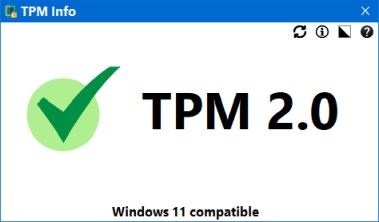
The program clearly indicates whether the computer meets the Windows 11 TPM requirements. It does not modify the system, requires no installation, and can be run without administrator privileges.
Benefits
- Ideal for non-technical users – Designed to be simple and straightforward, even for users with minimal computer experience.
- Easy to use – TPM Info requires no installation or configuration. Simply run the program, and it will instantly display your system’s TPM information.
- Clear results – The program clearly shows whether your computer meets the Windows 11 TPM requirements, so you can quickly determine if your PC is compatible.
- No risk – The software does not change any system settings and does not access the Internet. It is completely safe to use.
- TPM Info runs as a single executable file (tpminfo.exe). You can copy it to a USB drive and use it on any compatible Windows computer.
If no compatible TPM is found
If the program shows that no TPM is available or that the TPM version is lower than 2.0, your computer may not meet the Windows 11 security requirements.
Here are a few things you can try:
- Check the BIOS/UEFI settings: Look for settings named TPM, PTT (Platform Trust Technology for Intel), or fTPM (Firmware TPM for AMD), and make sure they are enabled.
- TPM may be disabled by default.
- How to Enable TPM 2.0 in BIOS [For Different Versions]