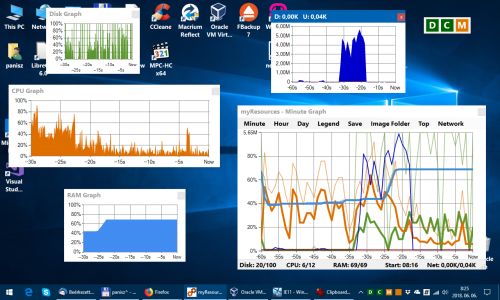Classic Auto Login
Microsoft changed the setup option of automatic login from version 2004 of Windows 10, for security reasons. The operating system can still log in automatically, but the setup interface is usually not available. Classic Auto Login offers an alternative means of setting up auto login.
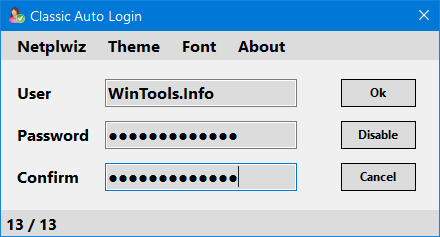
Explorer Commander
Windows 11 compatible! - Explorer Commander is a two- or four-panel file manager software. It enables a fundamental part of Windows operating systems, namely File Explorer to work similarly as professional file manager programs, while retaining the advantages of File Explorer.
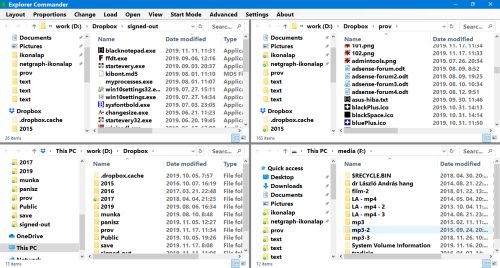
Tabbed Explorer
Tabbed Explorer is a multi-panel file manager software. It enables a fundamental part of Windows operating systems, namely File Explorer to work in a multi-panel mode, while retaining the advantages of File Explorer. You can switch between different panels with tabs.
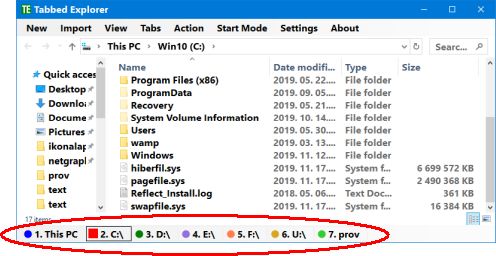
Restart and Monitor explorer.exe
The explorer.exe process carries out essential tasks on Windows operating systems. Under certain circumstances, it may be important to stop and restart the explorer process. This is usually not a simple task, as there may be multiple explorer processes running at the same time.
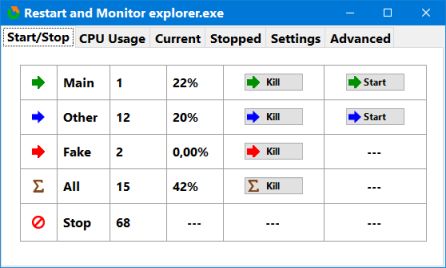
Explorer.exe - Experience and reuse
In this article, I’ll share my experience with the functioning of explorer.exe, and introduce the common features of the explorer.exe based programs developed by me. This article is basically related to Windows 7/8/10 operating systems.
![]()
Start Everywhere
Start Everywhere is a Start Menu software which offers several unique solutions to enable you to launch applications installed on the computer and quickly access documents. The appearance, operation and management of Start Everywhere can be flexibly customized.

Classic Power Off
The shutdown options of newer Windows operating systems are less clear compared to previous versions. In some cases the Classic Power Off utility software can be useful, which brings back the old shutdown panel.

Win10 All Settings
Win10 All Settings is a utility software that enables the use of different system settings. The main aim of the application is to help users customize Windows 10/11 in all circumstances with alternative configuration interfaces, and it can also perform some hidden settings.
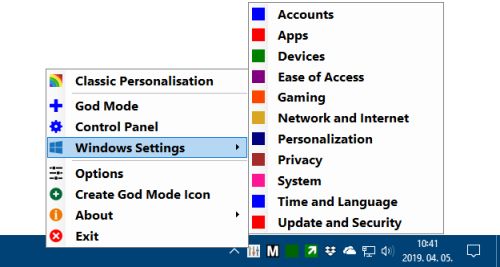
Precise CPU Stress
Precise CPU Stress can stress the system in an adjustable and variable level based on CPU and RAM usage. Resource usage is displayed on a graph. The software can analyze the internal processes of the computer, and provides a good basis for performance and stability tests as well.
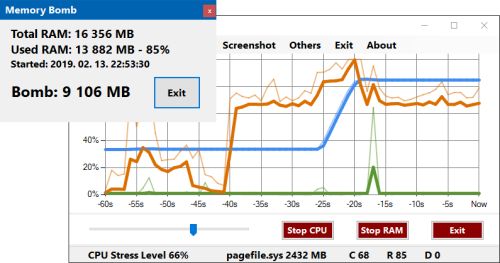
myResources
myResources displays the load status of the computer's basic resources (disk, CPU, memory, network) using graphs and active icons. The program is also capable of displaying resources on a merged graphic chart (SumGraph), giving you an informative and spectacular way of monitoring your computer's internal processes.