URL Blocker
URL Blocker is a tool for safe internet use. It is used for making certain web addresses (URLs) totally inaccessible from your computer. In addition to web browsers, blocked URLs apply to all user and system programs, including the background processes of the operating system.
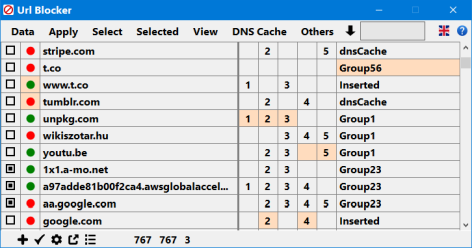
Windows 10 system font settings
The elements of the font size changer software family provide different options for setting up Windows 10/11 system fonts. The software can significantly improve the readability of the text displayed on the screen.
![]()
Desktop Icon Spacing
It allows you to set the space between desktop icons. It treats vertical and horizontal spacing separately. You don’t have to restart the PC to apply changes.
![]()
System Font Bold
System Font Bold is a piece of software that enables you to set the system font on Windows 10/11. It allows you to set system fonts displayed by Windows 10/11 easily and makes text easier to read.
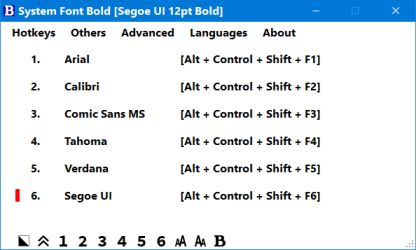
Advanced System Font Changer
The Advanced System Font Changer software enables you to set the system font in Windows 10/11. It allows you to set system fonts displayed by Windows 10/11 in a detailed way. It significantly improves the user experience in terms of how text is displayed. Profiles enable you to efficiently change the display using hotkeys.
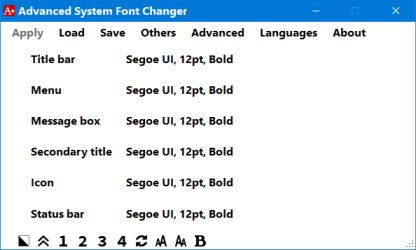
System Font Size Changer
The System Font Size Changer software enables you to set the system font in Windows 10/11. It allows you to set system fonts displayed by Windows 10/11 easily and makes the text significantly easier to read. It can modify system fonts without having to restart the computer. It supports switcing between system fonts with profiles and hotkeys.
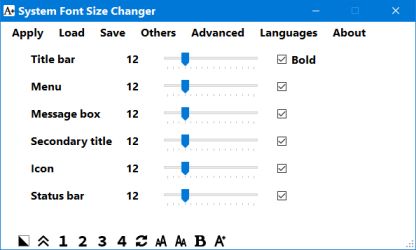
Extended GodMode
Extended GodMode is a utility for easy and quick access to system-level settings. The software is based on the GodMode function of Windows operating systems and complements their capabilities in several ways.
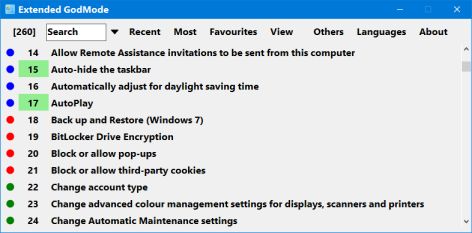
Classic Color Panel
Classic Color Panel (CCP) is a utility that complements the system-level color adjustment capabilities of Windows 10/11. It allows you to make Windows 10/11 color settings, including non-public settings, on a user-friendly interface.
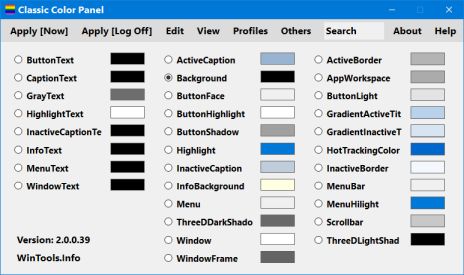
Black NotePad
Black NotePad is a plain text editor program. It carries out similar tasks to Microsoft Notepad while significantly supplementing and exceeding its functions. An essential function is the option to easily switch between display modes.
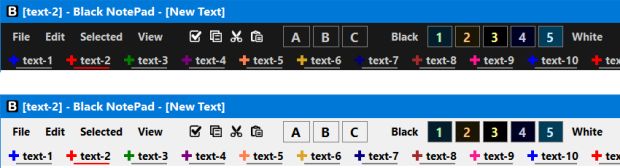
Translation
The translation of the software user interfaces begins. Anyone can join in the translation. You can add a new language, or update and correct existing translations.
