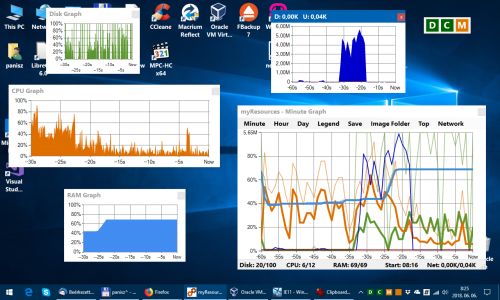Top Downloads
Windows Key Viewer
By using Windows Key Viewer, the current computer product key can be easily determined. In some cases it is very important to know the product key, e.g. when reinstalling the computer.
Generally, the product key can be found on the Windows installation kit or on a label on the computer. This label often gets damaged and becomes illegible, and when using multiple computers, installation packages can get mixed up. That is when Windows Key Viewer becomes useful, as the product key can be easily displayed with it.
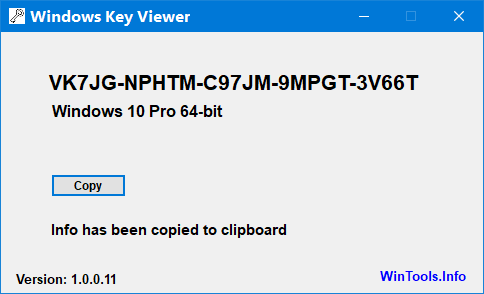
URL Blocker
URL Blocker is a tool for safe internet use. It is used for making certain web addresses (URLs) totally inaccessible from your computer. In addition to web browsers, blocked URLs apply to all user and system programs, including the background processes of the operating system.
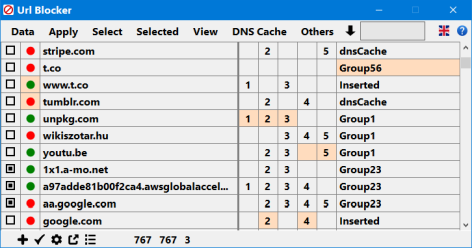
Win10 All Settings
Win10 All Settings is a utility software that enables the use of different system settings. The main aim of the application is to help users customize Windows 10/11 in all circumstances with alternative configuration interfaces, and it can also perform some hidden settings.
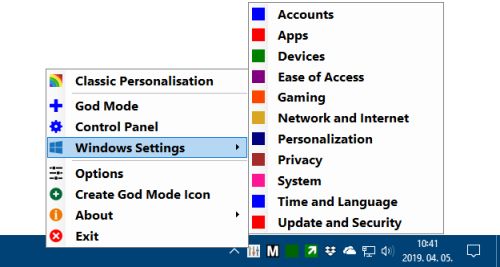
Advanced System Font Changer
The Advanced System Font Changer software enables you to set the system font in Windows 10/11. It allows you to set system fonts displayed by Windows 10/11 in a detailed way. It significantly improves the user experience in terms of how text is displayed. Profiles enable you to efficiently change the display using hotkeys.
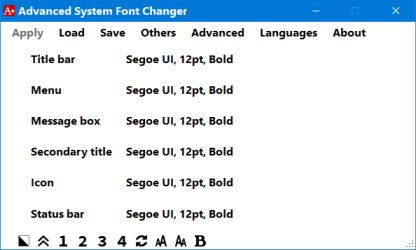
System Font Size Changer
The System Font Size Changer software enables you to set the system font in Windows 10/11. It allows you to set system fonts displayed by Windows 10/11 easily and makes the text significantly easier to read. It can modify system fonts without having to restart the computer. It supports switcing between system fonts with profiles and hotkeys.
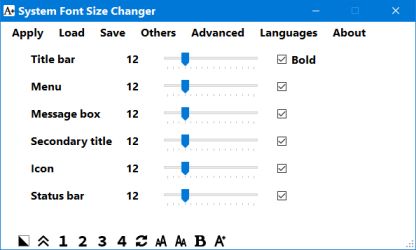
Classic Color Panel
Classic Color Panel (CCP) is a utility that complements the system-level color adjustment capabilities of Windows 10/11. It allows you to make Windows 10/11 color settings, including non-public settings, on a user-friendly interface.
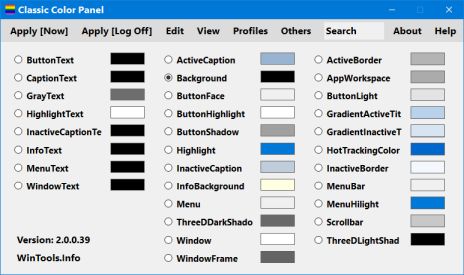
System Font Bold
System Font Bold is a piece of software that enables you to set the system font on Windows 10/11. It allows you to set system fonts displayed by Windows 10/11 easily and makes text easier to read.
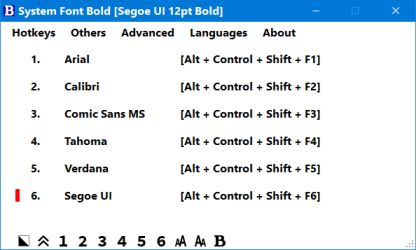
addLEDs
Conventional computers provide some basic information with the help of LEDs. Modern computers often lack these LEDs or they are not in a clearly visible place. AddLEDs replaces or supplements them by means of software.
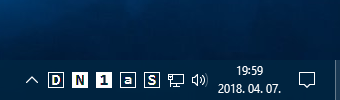
Start Everywhere
Start Everywhere is a Start Menu software which offers several unique solutions to enable you to launch applications installed on the computer and quickly access documents. The appearance, operation and management of Start Everywhere can be flexibly customized.

myResources
myResources displays the load status of the computer's basic resources (disk, CPU, memory, network) using graphs and active icons. The program is also capable of displaying resources on a merged graphic chart (SumGraph), giving you an informative and spectacular way of monitoring your computer's internal processes.