With the help of upToDate Downloader, an Internet-based file downloader, the elements of a download list can be continuously kept up to date. The program can update large amounts of files downloadable from the Internet (e.g. installation programs, drivers, media files etc.) in one step.
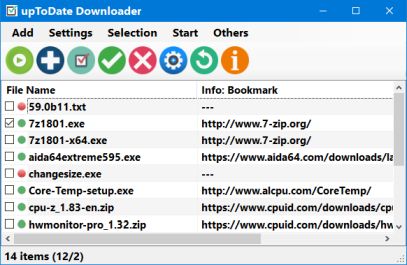
UpToDate Downloader works based on a download list created by the user. The program stores the download data of each file in this list (URL, file name, file date etc.). The other important part of the program is the download folder where downloaded files are displayed with a date equivalent to the original status stored on the server.
After starting the download, the program compares the data of files already stored in the download folder with the data stored in the download list and the data accessed by the server containing the file. If some difference is found during the comparison or the given file is not yet in the download folder, the program downloads the file. As a result, at the time of the download, the latest version of each file will be present.
The program stores the different file versions with the same name in an “old” folder. After downloading the files, the program creates a checksum which can be used to verify the integrity of the file set anytime. This is very important, e.g. when copying files.
The program displays and copies the elements of the download list to the clipboard based on several criteria, according to the settings. The download list can be exported and imported. This way, it is also possible to save, restore or transfer the list.
The elements of the download list can be selected and various operations can be carried out on the selected elements (enabling, disabling, deletion etc.). The list can be completed with new elements. New elements are added in a controlled way.
After starting the download, the number of parallel downloads which start is appropriate to the settings. The program provides various information about each download process and the status of finished downloads. There is also a sound signal at the end of each download.
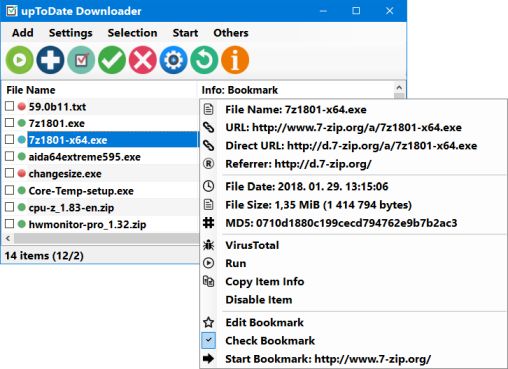
Advantages of upToDate Downloader:
- Enables keeping the elements of a download list up to date
- Multi-threaded download
- Downloads only modified files
- The download list can be modified, exported, imported and several lists can be linked together
- Automatic creation of a checksum file
- Direct VirusTotal connection through checksum
- Free to use, doesn’t require installation, it supports Windows 7/8/10 operating systems