Desktop Icon Spacing, System Font Bold, System Font Size Changer and Advanced System Font Changer make up a software family. The settings they can change affect the same system-level properties based on various criteria but with different implementation methods. This means you can only run one item of the family at a time. Internal security ensures this can’t be overridden. If the conditions for running the software are not met, you will see and error message.
When starting any of the programs from the family, a WindowMetrics.reg file is created in the startup folder. Make sure to save this file by copying it to a location where you store your important data. If necessary, you can use this file to restore fonts.
Find more information about use on this page.
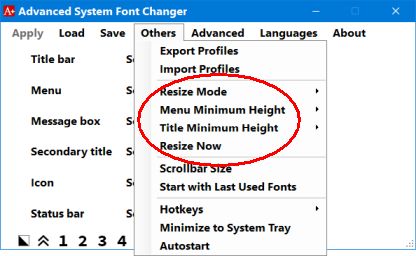 Others - Resize Mode
Others - Resize Mode
When you change a font, the title bar of the window and the height of menus may change according to the size of the font in question. These sizes always have the maximum values in the current session. If you switch to a smaller font, the height of the menu and title bar stays the same. This can be an aesthetic problem. The resizing correction sets the appropriate menu and title height after a font change.
Resizing is enabled by default. This improves the user experience. It may cause a problem if you run software with windows as an admin, because the resizing process won’t be able to access these, meaning that abnormal resizing may occur. If this happens, you can disable resizing correction in this menu.
Menu Minimum Height / Title Minimum Height
Useful settings for small font sizes. They only work if the resizing correction mentioned above is enabled. They only affect the software that supports them.
Practical advice
System font change is not officially supported by Microsoft. This means that the software developed by individual developers works in different ways:
0. No support: Special Windows 10 software, such as Windows Explorer. This includes cases in which the developer ignores or disables this option for the software in question. If you want to change system font settings in this category, make sure to contact the software developer. As Microsoft doesn’t officially support the function, developers usually don’t even know about this issue. In my experience, developers are happy to help in this case.
1. Basic support: When the software starts, it reads the current system font information. It sets its own display according to these values. It then ignores any other system font change. Most web browsers fall into this category.
2. Uncertain support: The software reacts in different ways to system font changes during runtime (for example LibreOffice).
3. Intermediate support: It partially supports some system font changes during runtime (e.g. IrfanView and Notepad). It reacts to most changes, but ignores the minimum menu height setting for drop-down menus.
4. High level or full support: e.g. Total Commander
Most user software has at least some support. This means you can change system fonts in most software when you start it.
You can think of Runtime system font changes as an additional option that is supported to varying degrees by each piece of user software. If you are using software that doesn't meet your expectations in this regard, contact the software developer.
I recommend testing to what degree the software you are using supports system font change. You should install Total Commander for at least the duration of the test, as this software supports runtime system font change the best.
If you’d like to use profiles, set them up. Profiles help you to simply change the system font set during runtime. Of course, each program reacts to this within the limit of its capabilities in this case as well.
Profiles can also be used to transfer the settings of Export/Import menus to another computer. During import, System Font Size Changer only takes font size and style (bold/normal) into account.
If the last set system fonts change when you start your computer, use the following:
- Others - Restore Fonts on Exit
- Start with Last Used Fonts
- Autostart
If hotkeys can't be properly set up in your system, or you don’t want to use them, disable this option.
