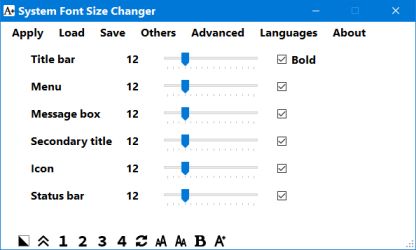Visually Impaired
-
Large System Tray Clock
The Large System Tray Clock is designed to replace the original clock in the Windows 10/11 system tray to improve visibility. In addition, the software includes several accessibility features related to clock visibility.
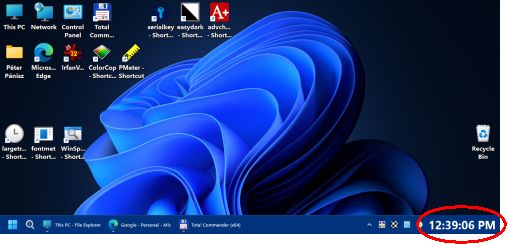
-
Easy Dark Mode + Wallpaper Creator
Easy Dark Mode allows you to switch between the system-wide dark/light display modes available in Windows 10/11 operating systems. It provides a one-click method and hotkey to switch display modes.
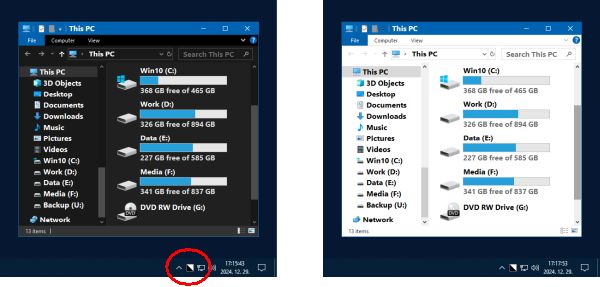
-
Windows accessibility for people with moderate and severe visual impairment
Computer users with moderate and severe visual impairment need special utilities. The visual accessibility tools that are built into Windows do not allow basic computer use to people with these kinds of impairments. However, their impairments are not so severe that they need devices intended for blind people. This article helps them to find the solution they need.

-
Simple System Font Changer
Simple System Font Changer allows you to adjust the system fonts used by Windows 10 and 11. The software significantly improves the readability of the text displayed on the screen.
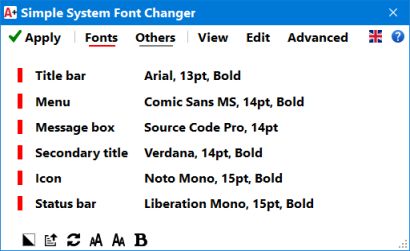
-
Easy Window Invert
Easy Window Invert visually changes the display of windows. By using the software, you can significantly increase the user experience. It allows color-blind as well as visually impaired users to use the computer.

-
Easy Invert
Easy Invert visually changes the display of the entire screen, and the software significantly improves the user experience. It also allows color-blind as well as visually impaired users to use the computer. You can use Easy Invert to create dark mode for software that does not already have one.

-
Desktop Icon Spacing
It allows you to set the space between desktop icons. It treats vertical and horizontal spacing separately. You don’t have to restart the PC to apply changes.
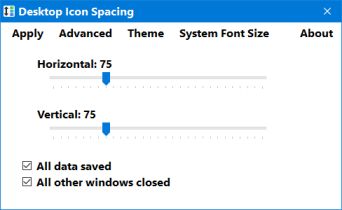
-
Classic Color Panel
Classic Color Panel (CCP) is a utility that complements the system-level color adjustment capabilities of Windows 10/11. It allows you to make Windows 10/11 color settings, including non-public settings, on a user-friendly interface.
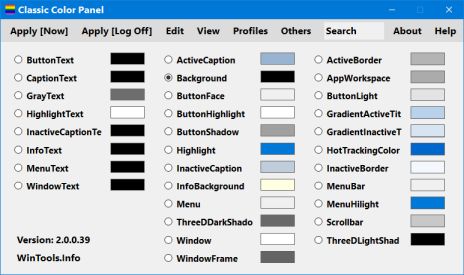
-
Black NotePad
Black NotePad is a plain text editor program. It carries out similar tasks to Microsoft Notepad while significantly supplementing and exceeding its functions. An essential function is the option to easily switch between display modes.
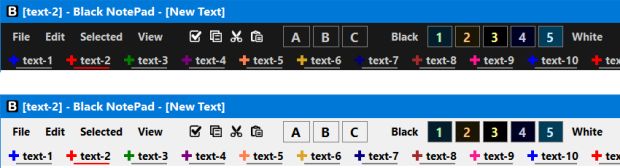
-
System Font Bold
System Font Bold is a piece of software that enables you to set the system font on Windows 10/11. It allows you to set system fonts displayed by Windows 10/11 easily and makes text easier to read.
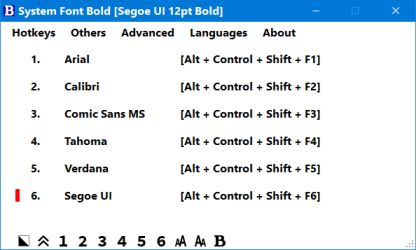
-
Advanced System Font Changer
The Advanced System Font Changer software enables you to set the system font in Windows 10/11. It allows you to set system fonts displayed by Windows 10/11 in a detailed way. It significantly improves the user experience in terms of how text is displayed. Profiles enable you to efficiently change the display using hotkeys.
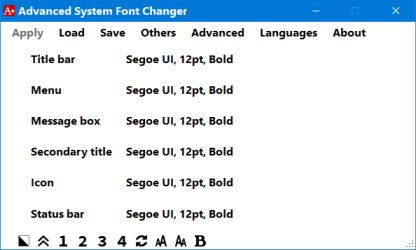
-
System Font Size Changer
The System Font Size Changer software enables you to set the system font in Windows 10/11. It allows you to set system fonts displayed by Windows 10/11 easily and makes the text significantly easier to read. It can modify system fonts without having to restart the computer. It supports switcing between system fonts with profiles and hotkeys.