There are three ways to immediately validate color combinations stored in color profiles:
- From the system tray menu
- Using hotkeys (keyboard shortcuts)
- In automatic mode
When setting up keyboard shortcuts, keep in mind that not all combinations may work (this depends on your system settings).
In automatic mode, the profile assigned to the software with the active window determines the current display. You can add software to the automatic mode from the system tray menu or in the “Profile” menu. Once added, “Profile 1” will be assigned to the given software.
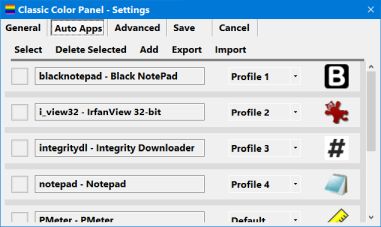 Settings - Auto Apps
Settings - Auto Apps
You can configure the software selected for automatic control and the profiles assigned to it in detail. You can export or import these settings, or you can also transfer them to another computer.
The automatic mode can be operated by two different controls. The default mode is “event-driven”. After you switch on this latter mode, you must restart CCP.
