After starting URL Blocker for the first time, it saves the original hosts file as “hosts.original”. If the hosts file is not available or a “hosts.original” already exists, it will not be saved. Then the software user interface appears.
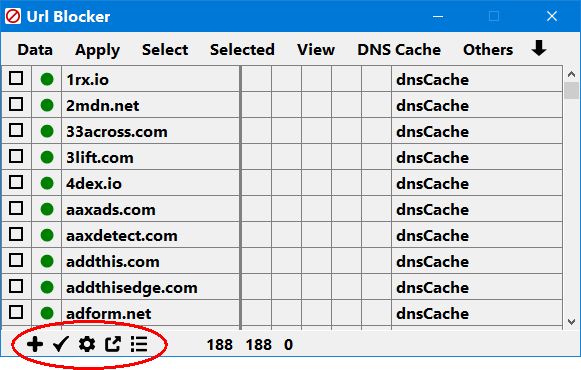
The basic operation of the software can be carried out using the buttons in the lower left corner. During basic use, you can add new rows to the list of stored hosts and apply the items in the list. During application, it creates the new hosts file from the allowed items in the list. The new hosts file takes effect immediately.
You can enable or disable each item in the list. By definition, the current hosts file is always created based on the allowed items. Items that are not allowed will be skipped. In basic use, the hosts file is only updated if you initiate it manually.
Changing the hosts file takes effect immediately in the operating system, without having to restart the computer. Depending on their settings, web browsers often react with a delay to changes to the hosts file. You will find related information and settings options on this page. If the information there seems a bit complicated, I’ll sum it up here: in some cases, you may need to restart your web browser (you don’t need to restart your computer).