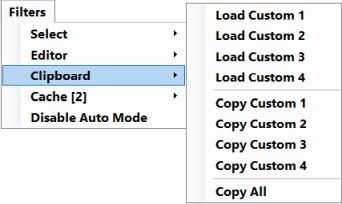Easy Window Invert provides several options for creating custom color filters. If you create or change a custom color filter, settings may be created that may not give you the best results. Therefore, it is extremely important that you save a custom color filter only after you have tested it and found the current settings to be correct.
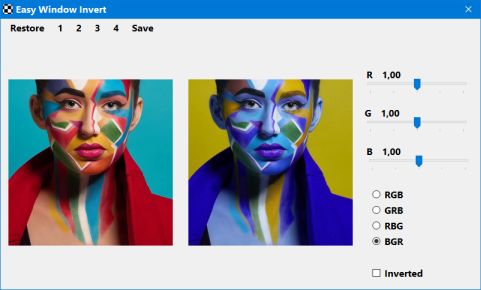
Saving custom color filters overwrites your choice of one of the Custom 1 to Custom 4 color filters.
1. Filters - Editor - Simple
You can easily create new color filters without any special knowledge.
2. Filters - Editor - Advanced
A setting option for advanced users that requires special knowledge to use. You can find help on this page. You can also create new color filters based on existing ones. Color filters are based on a 5x5 Color Matrix, all elements of which can be modified. It includes several selection options and group functions.
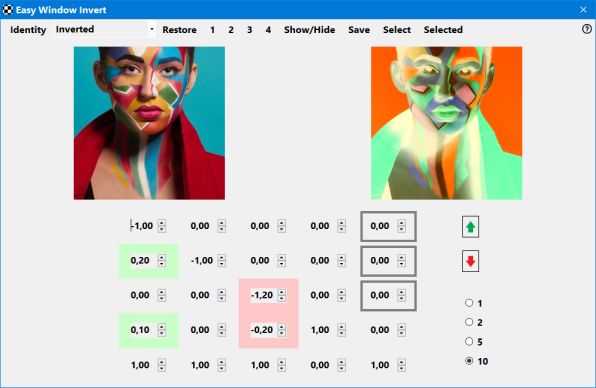
3. Filters - Clipboard
Copies custom color filter settings to the clipboard, or reads them from the clipboard. It can read the data of one color filter at a time. You can find information about some color filters on this page, where you can also learn more about syntax. The data can only be read if the contents of the clipboard meet certain requirements. If data reading fails, this error message will be displayed.