In the upper part of the Main Menu, selected menu items are displayed. The device and access path of the given item should obviously be present in the system. If the relevant device (E.g. USB drive, external hard drive or SD-card) is not present, its menu won’t be displayed.
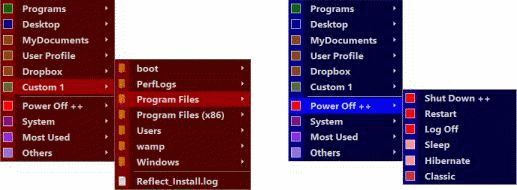
The Power Off menu grants access to the different shutdown options of the computer. The ++ sign next to “Power Off” means that you don’t have to click on the submenu to access the shutdown mode marked by the ++ sign, but it can also be accessed quickly from the main menu.
Classic Power Off is a significant shutdown option which can also be downloaded as a separate software.
The Most Used menu contains the list of programs and documents that are most frequently launched in Start Everywhere in the order of frequency of use.
The Others menu offers setting options which determine the functioning and display of Start Everywhere.
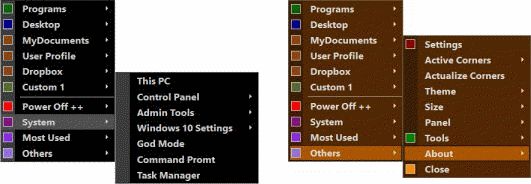
The Active Corners menu allows you to enable or disable Active Corners. In a multi-monitor environment, in addition to those of the main screen, the setting options of other screen(s) are also displayed. Detailed settings of Active Corners in the Settings menu.
The Actualize Corners menu updates settings if the screen resolution is changed, or a monitor is added/removed.
The Theme and Size menus enable you to quickly change the look of the software. They can be set in the Settings menu.
Known issue: The file containing settings may get corrupted and an error message is displayed when it starts. In this case, delete the subfolder of the affected software in the c:\Users\yourname\AppData\Local\WinTools.Info folder.