 Process Counter and Main Menu
Process Counter and Main Menu
Upon first startup, a counter and the System Tray icon appear. The counter always displays the current number of processes. Both elements contain the main menu that lists processes in a categorized format, and enables opening the Process Panel for the selected process.
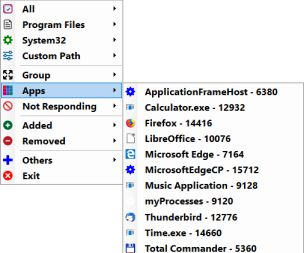 Main Menu - Apps Processes
Main Menu - Apps Processes
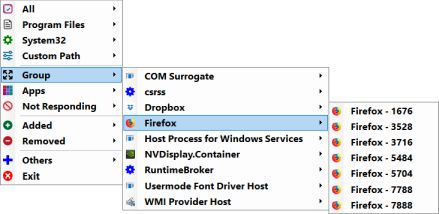 Main Menu - Group Processes
Main Menu - Group Processes
myProcesses starts up in user mode. The icon tooltip always displays the authorization level. Certain processes are only available in admin mode. The software can be restarted in admin mode using the Others menu. After restart, data acquisition starts from the initial state.
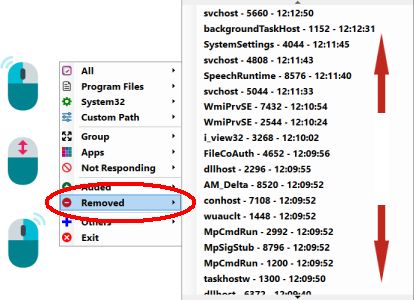 Main Menu - Navigation
Main Menu - Navigation
Individual sub-menus may contain a large number of elements. Accordingly, standard menu navigation has been complemented with special options in order to ensure efficient access:
- Left click: jump to start
- Mousewheel: scroll between elements (Only old versions, 1.1.0.6 and older)
- Right click: jump to end
![]()
System Tray Icon and Main Menu