When first started, the program displays the current download folder which can be changed in the “Settings” menu. The default download folder is the folder where the program was launched from.
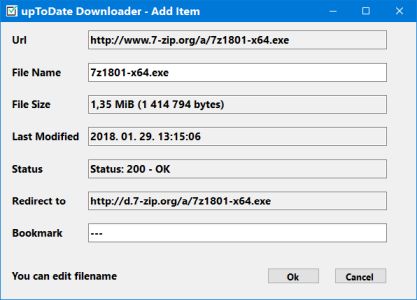
A new element can be added to the download list in the “Add” menu. A valid URL has to be given in the box which appears. You can only proceed if the URL points to a downloadable file which is not yet in the list. Then the program completes the data for the URL (file name, size, date, possible redirection etc.) based on the data provided by the server.
Here you can also modify the file name. In most cases the original filename is appropriate but the file name has to be unique. Giving a bookmark is not obligatory but it is extremely important for several reasons, so it is recommended to give one. The bookmark can be given and modified later on too.
It is practical to give the URL as bookmark where the given file is published. Based on this, the given download page can also be opened directly from the list’s menu later on.
Giving a bookmark is also a priority for monitoring the changes to the version of the file to be downloaded. It is common that beside the latest version of the given file, previous versions are also left on the server. In such cases, when the new file version is issued, upToDate Downloader, using a properly set up bookmark, displays a warning in the list which indicates that there was a change at the publication place of the file. Whenever this happens, it is practical to create a new element based on the current download link and delete or disable the previous one. The cases discussed here are common with files whose file name contains the version number too.
To test and learn about how to use upToDate Downloader, you can download a test file here which contains a small download list with the URLs of some popular software. The list can be imported in Settings > Export/Import > Advanced.