
The program starts the Windows 10 official download page in the language corresponding to the computer’s settings. The Windows 10 version and the Windows 10 language version can be chosen here.
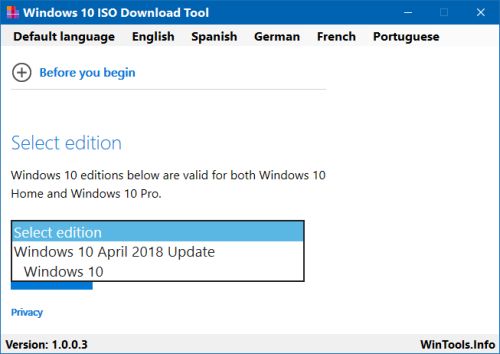
Then the appropriate download link is displayed for both 32-bit and 64-bit versions. Clicking the download button opens the download dialogue box, and displays the Copy URL text at the bottom part of the program. Clicking the latter copies the download URL to the clipboard.
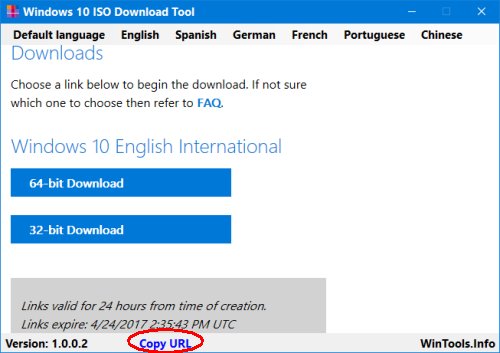
The URL is active for 24 hours, and it can be used with an advanced download manager too. The buttons at the upper part of the program can be used to switch between the default and six more frequently used languages.